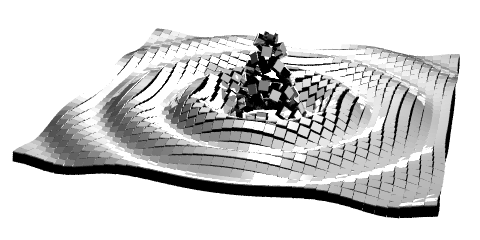Notices tagged with keepassx
-
LinuxWalt (@lnxw48a1) {3EB165E0-5BB1-45D2-9E7D-93B31821F864} (lnxw48a1)'s status on Tuesday, 11-Aug-2020 03:40:21 EDT  LinuxWalt (@lnxw48a1) {3EB165E0-5BB1-45D2-9E7D-93B31821F864}
LinuxWalt (@lnxw48a1) {3EB165E0-5BB1-45D2-9E7D-93B31821F864}
Zillions of years ago, I used #Keepass on Windows with extensions to work directly with the browser. Then I switched to #KeepassX, because the same program worked on Linux. Recently, I’ve started migrating toward #KeepassXC ... once again, the browser extensions are working nicely on Windows. (I haven’t tried KeepassXC yet on Linux, because I need to upgrade my main laptop … -
MMN-o ✅⃠ (mmn)'s status on Tuesday, 20-Jun-2017 02:57:15 EDT  MMN-o ✅⃠
MMN-o ✅⃠
@rushyo And a good solution to keep track of all passwords is to use something like #KeepassX to generate random passwords with a single password (or at least one per collection/database) to rule them all! -
aw (aw)'s status on Saturday, 01-Apr-2017 10:02:58 EDT  aw
aw
Trying out Keepassxc a community fork of #keepassx https://keepassxc.org/project !security !fs -
Former Bob Jonkman -- Please use the new server at https://gs.jonkman.ca (bobjonkmanformer)'s status on Thursday, 03-Nov-2016 03:30:01 EDT  Former Bob Jonkman -- Please use the new server at https://gs.jonkman.ca
Former Bob Jonkman -- Please use the new server at https://gs.jonkman.ca
When setting up Auto-type in #KeepassX you can identify the title of the window in which the password prompt appears (or use the window title as the entry name in KeepassX). You can also set a keystroke to initiate Auto-type. So once I see the login screen I just press "Alt+`" and Username + Password are entered automatically. One keystroke! That's *much* faster! And I picked Alt … -
Former Bob Jonkman -- Please use the new server at https://gs.jonkman.ca (bobjonkmanformer)'s status on Tuesday, 01-Nov-2016 17:00:26 EDT  Former Bob Jonkman -- Please use the new server at https://gs.jonkman.ca
Former Bob Jonkman -- Please use the new server at https://gs.jonkman.ca
Auto-type encourages the use of strong passwords. With #KeepassX and other password managers you should be generating a different, random, and long (20+ chars) password for each thing that needs a password. Typing something like p)?S_YZ:~%G:BL is bad enough with a real keyboard; auto-type is even better on phones and tablets. You're less likely to choose a convenient but weak pass… -
MMN-o ✅⃠ (mmn)'s status on Wednesday, 31-Aug-2016 05:40:01 EDT  MMN-o ✅⃠
MMN-o ✅⃠
När man ska tacka ja till ett erbjudande på #Bostaden's hemsida kan inte lösenordet vara längre än 20 tecken (om man inte webdevelopertoolar och ändrar gränsen). Trots att ens lösenord när man ställer in och loggar in kan vara längre än så. Bostaden är fientliga mot användare av #KeepassX m.m. #Umeå -
Former Bob Jonkman -- Please use the new server at https://gs.jonkman.ca (bobjonkmanformer)'s status on Tuesday, 26-Jul-2016 12:55:19 EDT  Former Bob Jonkman -- Please use the new server at https://gs.jonkman.ca
Former Bob Jonkman -- Please use the new server at https://gs.jonkman.ca
To generate my passphrases I use the password generator in #KeepassX, currently set to 45 chars in [a-zA-Z0-9] - but with v2 I have to create a new entry, generate the password, then delete the new entry. I miss the "Tools, PW Generator" option in KeepassX v1. !crypto !privacy -
MMN-o ✅⃠ (mmn)'s status on Wednesday, 29-Jun-2016 04:30:26 EDT  MMN-o ✅⃠
MMN-o ✅⃠
@stigatle Apart from #KeePassX I also use email tagging (user+tag@domain.com) to differentiate email addresses as usernames nowadays (or make use of having a catch-all at my email domain name). That takes care of 99.9999[...]% of automated leak attacks ;) -
MMN-o ✅⃠ (mmn)'s status on Sunday, 17-Jan-2016 21:03:34 EST  MMN-o ✅⃠
MMN-o ✅⃠
It's like an analog #KeePassX! -
MMN-o ✅⃠ (mmn)'s status on Friday, 15-Jan-2016 17:41:48 EST  MMN-o ✅⃠
MMN-o ✅⃠
@kzimmermann @loweel precomputed tables will help there .P
Just use #KeePassX or something to generate and store your passwords. .) -
MMN-o ✅⃠ (mmn)'s status on Monday, 02-Nov-2015 20:24:19 EST  MMN-o ✅⃠
MMN-o ✅⃠
@cmhobbs Start using #KeePassX or similar for password management. -
Former Bob Jonkman -- Please use the new server at https://gs.jonkman.ca (bobjonkmanformer)'s status on Saturday, 04-Apr-2015 17:56:46 EDT  Former Bob Jonkman -- Please use the new server at https://gs.jonkman.ca
Former Bob Jonkman -- Please use the new server at https://gs.jonkman.ca
Sadly, I don't know anything about how the password databases are secured in either #KeepassX or !Firefox. #UseTheSource -
Former Bob Jonkman -- Please use the new server at https://gs.jonkman.ca (bobjonkmanformer)'s status on Saturday, 04-Apr-2015 17:34:55 EDT  Former Bob Jonkman -- Please use the new server at https://gs.jonkman.ca
Former Bob Jonkman -- Please use the new server at https://gs.jonkman.ca
#KeepassX does far more than !Firefox's password manager — I use it to log into ssh, modal windows that pop up on my desktop, MySQL !database prompts, and anything else that wants authentication credentials -
Former Bob Jonkman -- Please use the new server at https://gs.jonkman.ca (bobjonkmanformer)'s status on Saturday, 04-Apr-2015 16:25:16 EDT  Former Bob Jonkman -- Please use the new server at https://gs.jonkman.ca
Former Bob Jonkman -- Please use the new server at https://gs.jonkman.ca
I store my #KeepassX database in a document folder that syncs with !ownCloud — automatically available on all my PCs and phone, and available with #davfs on other computers -
aqeeliz (aqeeliz)'s status on Monday, 17-Feb-2014 04:47:08 EST  aqeeliz
aqeeliz
@lnxw48 @bobjonkman There is a new #KeepassX version in works (alpha currently) that is compatible with #Keepass v 2, and it's stable enough. -
lnxw48 (Linux Walt) (lnxw48)'s status on Monday, 17-Feb-2014 04:35:40 EST  lnxw48 (Linux Walt)
lnxw48 (Linux Walt)
@bobjonkman #Keepass v.1.x does not need Mono, and it is the version that #KeepassX, #KeepassDroid, etc are compatible with.
-
ⒿⓅⓄⓅⒺ (jpope)'s status on Saturday, 20-Apr-2013 11:40:27 EDT  ⒿⓅⓄⓅⒺ
ⒿⓅⓄⓅⒺ
@lnxwalt !protip Save your #startssl cert and passphrase in #keepassx. ;)