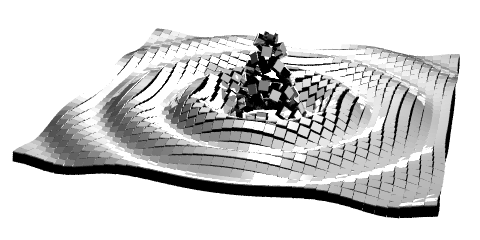Conversation:
Notices
-
Auto-Type Keywords for KeepassX - http://bob.jonkman.ca/blogs/2016/11/01/auto-type-keywords-for-keepassx/
- lnxw48 (Linux Walt) likes this.
-
Whoops! Fixed! ♻@aqeel@social.aqeeliz.com I think the default is username, tab, password, enter. If there was enter after username, it would cause issues on majority of sites.
-
Auto-type encourages the use of strong passwords. With #KeepassX and other password managers you should be generating a different, random, and long (20+ chars) password for each thing that needs a password. Typing something like p)?S_YZ:~%G:BL is bad enough with a real keyboard; auto-type is even better on phones and tablets. You're less likely to choose a convenient but weak pass…
-
@mk@oracle.skilledtests.com You're not "most people", you're !security-minded already. For most people, the extra effort of opening the password manager, copying username, switching back to the main app, pasting username, switching back to the password manager, copying password, switching back to the main app and pasting the password is a greater effort than typing "password123" f…
-
When setting up Auto-type in #KeepassX you can identify the title of the window in which the password prompt appears (or use the window title as the entry name in KeepassX). You can also set a keystroke to initiate Auto-type. So once I see the login screen I just press "Alt+`" and Username + Password are entered automatically. One keystroke! That's *much* faster! And I picked Alt …
 Former Bob Jonkman -- Please use the new server at https://gs.jonkman.ca
Former Bob Jonkman -- Please use the new server at https://gs.jonkman.ca
 Former Bob Jonkman -- Please use the new server at https://gs.jonkman.ca
Former Bob Jonkman -- Please use the new server at https://gs.jonkman.ca
 Former Bob Jonkman -- Please use the new server at https://gs.jonkman.ca
Former Bob Jonkman -- Please use the new server at https://gs.jonkman.ca
 Former Bob Jonkman -- Please use the new server at https://gs.jonkman.ca
Former Bob Jonkman -- Please use the new server at https://gs.jonkman.ca
 Former Bob Jonkman -- Please use the new server at https://gs.jonkman.ca
Former Bob Jonkman -- Please use the new server at https://gs.jonkman.ca