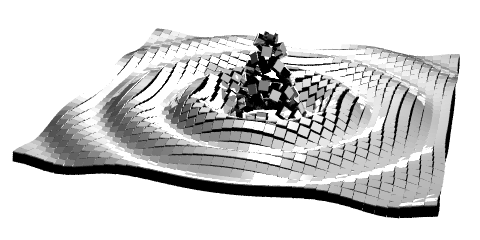Conversation:
Notices
-
the mystery continues:
su mysql -c '/usr/local/mysql/bin/mysqladmin stop'
Slave stopped
[root@VM-GR-MYSQL-U1 bin]# ps aux | grep mysql
root 19777 0.0 0.0 112812 972 pts/2 S+ 16:14 0:00 grep --color=auto mysql
root 29563 0.0 0.0 192032 2444 ? S Jun23 0:00 su mysql -c ./mysqld
mysql 29564 0.0 0.5 323280 22312 ? Ssl Jun23 0:47 ./mysqld
-
interesting:
[root@VM-GR-MYSQL-U1 ~]# /usr/local/mysql/bin/mysqld stop
210624 13:36:55 [ERROR] Fatal error: Please read "Security" section of the manual to find out how to run mysqld as root!
210624 13:36:55 [ERROR] Aborting
210624 13:36:55 [Note] /usr/local/mysql/bin/mysqld: Shutdown complete
-
I know, I just think it's interesting that it stops as root
-
this is 5.1, so no packages anymore. That's the problem.
-
correction, it doesn't actually stop, it just says it stops. /facepalm
-
this was started via:
su mysql -c './mysqld'
so, I don't think that's going to be much help. I don't think there's a service. but I'll give it a go for fun.
The efficient thing to do would be kill -9 since there's no data here, but I figure I might as well know how to do this correctly
-
there we go:
[root@VM-GR-MYSQL-U1 bin]# su mysql -c '/usr/local/mysql/bin/mysqladmin shutdown'
[root@VM-GR-MYSQL-U1 bin]# ps aux | grep mysql
root 19854 0.0 0.0 112812 976 pts/2 S+ 16:15 0:00 grep --color=auto mysql
 Douglas A. Whitfield
Douglas A. Whitfield
 Douglas A. Whitfield
Douglas A. Whitfield
 Douglas A. Whitfield
Douglas A. Whitfield
 Douglas A. Whitfield
Douglas A. Whitfield
 Douglas A. Whitfield
Douglas A. Whitfield
 Douglas A. Whitfield
Douglas A. Whitfield
 Douglas A. Whitfield
Douglas A. Whitfield