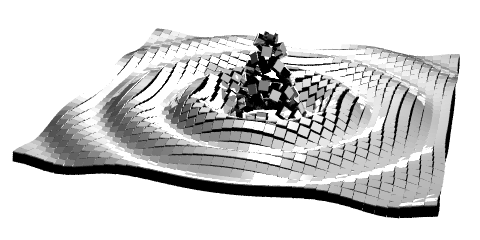Conversation:
Notices
-
@morgenland@status.pirati.ca I found and fixed another cause of loosing typed text during message editing: it occured, when a Timeline was updated in a background.
The fix is released as #AndStatus v.20.4 (currently in the Beta channel: https://play.google.com/apps/testing/org.andstatus.app )
@hikerus@social.bitcast.info @draven@quitter.no @mcscx@quitter.se
-
@morgenland@status.pirati.ca Which exactly version of AndStatus are you using? If it's 19.5 then I need more information on the problem in order to reproduce and fix it. Now I 'm writing this post and rotate a screen periodically or switch to the Device home screen in order to catch that loss of typed text... Works ok so far. BTW try to switch to Drafts / Outbox "Timelines" to …
-
@morgenland@status.pirati.ca Thank you for the feedback.
I understand that even one bug like this may completely change a User's attitude to an application...
-
@andstatus one issue I often find is that the star icon is so close to the side that I often (annoyingly) end up scrolling down
-
@bashrc@quitter.se I thought: why I didn't notice this problem? - I never use a "star" for favoriting. I always use a message context menu for all actions on a message. Please try this!
Maybe we should disable clicks on a "star" at all and tell users to use context menu?!
-
@andstatus I think the star should either be removed or moved to the middle or left.
-
@bashrc@quitter.se The star is not for clicking only. It shows you if a message is favorited. So completely removing it will result in a feature loss...
On the other hand, making the star not clickable solves a problem of "imprecise click" still allowing to favorite a message via context menu.
@draven@quitter.no Will putting the star under an avatar look nice?
@tardigrader@quitter.se
-
@draven@quitter.no Of course increasing space could help here, but already now we have requests / proposals for condensing a Timeline...
-
@tardigrader@quitter.se @bashrc@quitter.se @andresinmp@loadaverage.org @draven@quitter.no In order not to overcomplicate things, I will make the star not clickable and leave it at the same place.
Please favorite and unfavorite via context menu. This will be consistent with other actions on a message like Reply, Share etc.
-
@bashrc@quitter.se @andresinmp@loadaverage.org @draven@quitter.no @tardigrader@quitter.se I created the ticket for this change:
https://github.com/andstatus/andstatus/issues/308
It appears that "not favorited" star is not needed now and may be removed thus clearing up a Timeline.
-
@bashrc@quitter.se @tardigrader@quitter.se Wait a minute, which version of AndStatus are you using?
I just checked a code of v.20 - and the "star" icon cannot be used to favorite a post. It looks like that was done long time ago...
-
@andstatus the current one in F-droid. 19.5
-
@bashrc@quitter.se @tardigrader@quitter.se This means that you actually thought that clicking on a star icon will favorite a post, but this never worked?! :-)
I think that now you know that this should be done via context menu (tap and hold a post to open a context menu).
-
@bashrc@quitter.se @tardigrader@quitter.se This means that you actually thought that clicking on a star icon will favorite a post, but this never worked?! :-)
I think that now you know that this should be done via context menu (tap and hold a post to open a context menu).
-
@bashrc@quitter.se @tardigrader@quitter.se This means that you actually thought that clicking on a star icon will favorite a post, but this never worked?! :-)
I think that now you know that this should be done via context menu (tap and hold a post to open a context menu).
-
@bashrc@quitter.se @tardigrader@quitter.se This means that you actually thought that clicking on a star icon will favorite a post, but this never worked?! :-)
I think that now you know that this should be done via context menu (tap and hold a post to open a context menu).
-
@bashrc@quitter.se @tardigrader@quitter.se This means that you actually thought that clicking on a star icon will favorite a post, but this never worked?! :-)
I think that now you know that this should be done via context menu (tap and hold a post to open a context menu).
-
@bashrc@quitter.se @tardigrader@quitter.se This means that you actually thought that clicking on a star icon will favorite a post, but this never worked?! :-)
I think that now you know that this should be done via context menu (tap and hold a post to open a context menu).
-
@bashrc@quitter.se @tardigrader@quitter.se This means that you actually thought that clicking on a star icon will favorite a post, but this never worked?! :-)
I think that now you know that this should be done via context menu (tap and hold a post to open a context menu).
-
@bashrc@quitter.se @tardigrader@quitter.se This means that you actually thought that clicking on a star icon will favorite a post, but this never worked?! :-)
I think that now you know that this should be done via context menu (tap and hold a post to open a context menu).
 AndStatus
AndStatus
 AndStatus
AndStatus
 AndStatus
AndStatus
 Bob Mottram
Bob Mottram
 AndStatus
AndStatus
 Bob Mottram
Bob Mottram
 AndStatus
AndStatus
 AndStatus
AndStatus
 AndStatus
AndStatus
 AndStatus
AndStatus
 AndStatus
AndStatus
 Bob Mottram
Bob Mottram
 AndStatus
AndStatus
 AndStatus
AndStatus
 AndStatus
AndStatus
 AndStatus
AndStatus
 AndStatus
AndStatus
 AndStatus
AndStatus
 AndStatus
AndStatus
 AndStatus
AndStatus