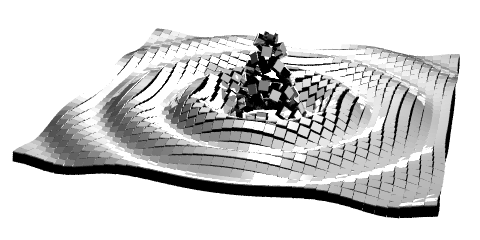Conversation:
Notices
-
grnspn (grnspn)'s status on Sunday, 27-May-2012 18:26:50 EDT  grnspn
grnspn
Yet again !debian installation failed on my laptop. Tried testing several months ago, and alpha today. Snow on the screen, after reboot (( -
metztli (metztli)'s status on Sunday, 27-May-2012 18:43:16 EDT  metztli
metztli
By experiece it's a !Debian kernel Xorg issue. Install #Liquorix http://liquorix.net/ !debian testing, sid/any testing/sid based distros -
grnspn (grnspn)'s status on Sunday, 27-May-2012 19:04:47 EDT  grnspn
grnspn
@metztli yes it is. I hoped this issue would have been adressed after the freeze of wheezy.Squeeze works just fine,btw.I might try that,thnx -
eightyeight (eightyeight)'s status on Sunday, 27-May-2012 19:07:07 EDT  eightyeight
eightyeight
@grnspn how did it fail? -
metztli (metztli)'s status on Sunday, 27-May-2012 19:19:19 EDT  metztli
metztli
Depending on your video card, kernel in Squeeze supports a rudimentary VGA Xorg experience. #Liquorix will not force GNOME3 into fall-back m -
grnspn (grnspn)'s status on Monday, 28-May-2012 04:08:40 EDT  grnspn
grnspn
@metztli @eightyeight the problem is i can't even access tty's through ctrl+alt, all i see instead are some hor. lines in diff. colours -
mrjive (mrjive)'s status on Monday, 28-May-2012 05:50:37 EDT  mrjive
mrjive
@grnspn try booting into rescue mode, get rid of gdm in runlevel 2 and use the command line to try to set up xorg -
mrjive (mrjive)'s status on Monday, 28-May-2012 05:51:35 EDT  mrjive
mrjive
@grnspn like update-rc.d -f gdm3 remove and when xorg works, update-rc.d gdm3 defaults -
eightyeight (eightyeight)'s status on Monday, 28-May-2012 08:35:13 EDT  eightyeight
eightyeight
@grnspn what video card do you have? -
grnspn (grnspn)'s status on Monday, 28-May-2012 15:21:36 EDT  grnspn
grnspn
@eightyeight it's ati hd2600 (mobility?). The laptop is pretty old, almost 6 years since i bought it. -
gallarus (gallarus)'s status on Monday, 28-May-2012 18:16:46 EDT  gallarus
gallarus
@grnspn : I have a similar pb with my hd 3400. Installing firmware-linux-nonfree solved it You can do it within a chroot from a live cd -
metztli (metztli)'s status on Monday, 28-May-2012 18:49:35 EDT  metztli
metztli
Use Squeeze rescue cd & chroot into !Debian root. Replace your kernel with 2.6.32-5-XYZ, reboot & @gallarus: install firmware-linux-nonfree -
metztli (metztli)'s status on Monday, 28-May-2012 20:58:29 EDT  metztli
metztli
If not successful/don't want #Liquorix, proprietary driver: Notebook Graphics->Radeon HD series->Mob.RAd HD 2xx series http://ur1.ca/9ee7h -
grnspn (grnspn)'s status on Tuesday, 29-May-2012 18:11:20 EDT  grnspn
grnspn
@metztli @gallarus thank you guys. I chrooted from live cd, updated, installen nonfree firmware & configured xorg. Somehow my grub... -
grnspn (grnspn)'s status on Tuesday, 29-May-2012 18:13:46 EDT  grnspn
grnspn
@metztli @gallarus .cofiguration messed up during that,so updated it too&and the system is running.Thanks,ur help is very much appreciated! -
gallarus (gallarus)'s status on Tuesday, 29-May-2012 18:37:49 EDT  gallarus
gallarus
@grnspn l'm glad to be helpfull :-)
-