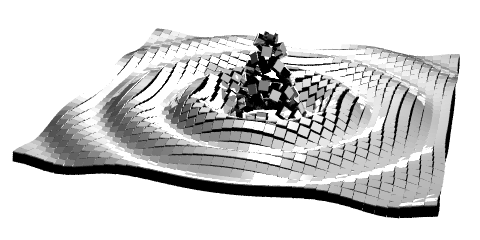Conversation:
Notices
-
@mama21mama Initially only "Public combined" timeline is created. If you want to see and sync Public timeline of concrete server: 1. Turn "Combined" on in the Navigation Drawer 2. Switch to account on that server/"instance" 3. Turn "Combined" off. Now you see Public Timeline of that instance (not synced yet) 4. Tap "Sync with Internet" in the Action bar to sync the Public timeline…
- AndStatus repeated this.
-
@mama21mama Oops, after step 1 you should switch to "Public combined" timeline.
If you want to see the timeline for selection in the future, go to "Manage Timelines" and turn on "Display" option of this timeline.
 AndStatus@Quitter.no
AndStatus@Quitter.no
 AndStatus@Quitter.no
AndStatus@Quitter.no