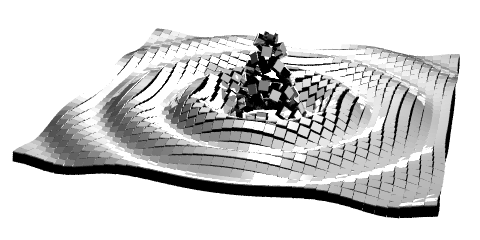Conversation:
Notices
-
The wording on this is just "off" enough that I don't trust this popup message or the notification in the system tray. No technical writer proficient in English would write "There was a dangerous try to get an access to your computer..." and the notification message mentions "Windows Security Essential" when that is *always* used with the plural "Essentials". https://everybodys.freeball.in/file/e0ba95f1b4e520e813c3b8be72e7262e9ba12745313be8fab9166c8d3e3e7ef1.jpg !security
-
@jackmcbastard @maiyannah @indi It might be that this is the hook -- the warning message pops up from some Web site, and you're not actually infected until you click on the message
-
Nowadays browsers can create Notification Messages. Bad enough I'm getting "You've got mail!" messages, now there's "You've got virus!" messages too...
-
Goes to look up spec for browser notifications. Gets popup for browser notification... http://sn.jonkman.ca/attachment/32909
-
The system notifications can come from different sources. A "You've got mail" notification would be generated by the mail client, a "You've got virus" notification would be generated by the anti-virus software. But browser can now access the system notifications through #Javascript, so a webmail page can also send a "You've got mail" notification. And a malicious site can send "Yo…
-
The everybodys.freeball.in domain is @jackmcbastard's but there's no indication in the screenshot where this message originated. But I found this by searching for the phone number: http://malware-traffic-analysis.net/2016/08/23/index3.html
-
The OS runs a Desktop Notification Service which each application accesses independently. I think this is the specification for the Desktop Notification Service: http://status.hackerposse.com/url/11854 Each application has its own allow/disallow setting for notifications, so even if you disallow your mail client to send notifications, your browser may still be allowed to send noti…
 Former Bob Jonkman -- Please use the new server at https://gs.jonkman.ca
Former Bob Jonkman -- Please use the new server at https://gs.jonkman.ca
 Former Bob Jonkman -- Please use the new server at https://gs.jonkman.ca
Former Bob Jonkman -- Please use the new server at https://gs.jonkman.ca
 Former Bob Jonkman -- Please use the new server at https://gs.jonkman.ca
Former Bob Jonkman -- Please use the new server at https://gs.jonkman.ca
 Former Bob Jonkman -- Please use the new server at https://gs.jonkman.ca
Former Bob Jonkman -- Please use the new server at https://gs.jonkman.ca
 Former Bob Jonkman -- Please use the new server at https://gs.jonkman.ca
Former Bob Jonkman -- Please use the new server at https://gs.jonkman.ca
 Former Bob Jonkman -- Please use the new server at https://gs.jonkman.ca
Former Bob Jonkman -- Please use the new server at https://gs.jonkman.ca
 Former Bob Jonkman -- Please use the new server at https://gs.jonkman.ca
Former Bob Jonkman -- Please use the new server at https://gs.jonkman.ca